When to Use Levels or Curves in Photoshop |  |
- When to Use Levels or Curves in Photoshop
- Interesting Photo of the Day: Trailing the Canaries
- Crane Operator in Shanghai Takes Photos from His Amazing Perch (Album)
- Keys to Success in Advertising Photography (Video)
| When to Use Levels or Curves in Photoshop Posted: 13 Apr 2014 11:04 PM PDT Many Photoshop users learn to use the Levels dialog and then never progress to learning how to use the Curves. Let me give you several reasons why learning to use the Curves will make you more of an expert with Adobe Photoshop. What is the difference between Levels and Curves?In digital photography editing, both the Levels and the Curves are used for one of the single most important editing tasks: image tone control. Whenever you have a photograph that has less than perfect contrast, i.e. the contrast is either too low or, conversely, too high, you need to use some form of tone control. Both the Levels and the Curves allow you to alter the black and white end points of the tonal range in the image. Adjusting the end points allows you to change the global or overall contrast of a photograph; the method and affect is the same whichever of the two commands you choose to use.  “Before & After” captured by Mark Jenkins – Editing comparison, image on right adjusted using levels and curves. Both commands also allow you to change the appearance of the intermediate–or grey–tones in-between the black and white end points. However, the important difference between the two commands is that a Levels adjustment proportionally changes all of the tones in the tonal range; whereas the Curves allow you to choose which portion of the tone scale you wish to adjust. The Levels is a linear adjustment but the Curves are a geometric adjustment (in fact, this difference is in the names: levels and linear, curves and geometric). This is a massive difference, and using Curves rather than Levels will elevate your editing skill to a professional level. The big question is which should you use? This is quite straightforward if you consider the following points: Use Levels when:
Use Curves when:
 “Louise II” captured by Tony Taffinder and edited using curves. (Click image to see more from Taffinder.) Although learning to use Curves takes a little more practice than Levels–and the fact that anything which looks remotely like math and geometry scares many people half to death–they are not actually difficult to master. If you play with the Curves dialog for 10-15 minutes you will feel much more comfortable with the process. And don’t forget that if you use the Curves as an adjustment layer you can always change the effect without damaging your original photograph. About the Author: Go to full article: When to Use Levels or Curves in Photoshop |
| Interesting Photo of the Day: Trailing the Canaries Posted: 13 Apr 2014 04:29 PM PDT Every year, NASA hosts Tournament: Earth, where voters choose one remarkable image taken from space. This year, the winning image was snapped by the Terra satellite’s unfathomably powerful Moderate Resolution Imaging Spectroradiometer. It depicts the Canary Islands confusingly looking like they’re swimming north:  A shot of the Canary Islands won the same tournament last year. (Via NASA and PetaPixel. Click for larger image.) What the image, taken June 15, 2013, actually shows is the way the wind moves the water prominently southwest in the area. The Canary Islands actually block the wind movement, which changes the tint of the otherwise silvery ocean surface. Pretty impressive detail considering its 713-kilometer orbit height. Go to full article: Interesting Photo of the Day: Trailing the Canaries |
| Crane Operator in Shanghai Takes Photos from His Amazing Perch (Album) Posted: 13 Apr 2014 02:22 PM PDT Many a starry-eyed amateur photographer chooses to ignore the advice, “Don’t quit your day job.” But we’re certainly glad that Wei Gensheng didn’t. Gensheng works as a crane operator in Shanghai, which affords him breathtaking views of the city. His crew is currently building the second tallest skyscraper in the world, Shanghai Tower, which dwarfs the rest of the city at 2,073 feet (632 meters). Throughout the project, Gensheng has been photographing Shanghai from his perch, and his work is stunning, offering entirely unique aerial panoramas of China’s largest metropolis: Gensheng recently unveiled the images at a prestigious citywide photography competition and captured second place, as well as the respect of the industry. Go to full article: Crane Operator in Shanghai Takes Photos from His Amazing Perch (Album) |
| Keys to Success in Advertising Photography (Video) Posted: 13 Apr 2014 11:30 AM PDT If you’re a photographer thinking about getting into the advertising market, you may have your work cut out for you; competition is stiff in today’s digital world. But if you have what it takes—and that doesn’t just mean raw talent—you can make a name for yourself in the high profile industry. As commercial advertising photographer Erik Almas says, if advertising photography is where your heart is, then it’s time to get to work and start marketing yourself: Almas has traveled the world shooting ads for clients such as Toyota, Puma, Nike, Hyatt, USPS, Citibank, and Amtrak. Years ago, he started out in sports photography, but while at school, he became interested in creative portraiture. While he specializes in advertising photography now, he also works in landscape, fashion, and portraits. His style?
Almas, who is from Norway, thought he would finish school in the States, go back home and work for a local newspaper shooting sporting events, but he says he was sucked into photography. Some amazing teachers helped him understand the art of photography, and he became addicted. When it comes to traveling to a new location to shoot a commercial or ad, Erik tries to get a sense of the place to find his vision for each concept. He often finds inspiration in the place and the local people. He asks himself what the place feels like to him–what does it remind him of? Then he says he begins to absorb those things and emotions well up. Some of the questions he asks himself: Is it inspiring? Is it new? Is it intimidating? Is it soulful? Is it scary? Then he takes the emotion and applies it to the picture. Erik Almas’s Marketing Tips
The idea that is generally taught is that as a new photographer, you take pictures, build a portfolio, and then start marketing yourself. But, Erik realized this is a waste of time. He now says that as soon as you have one good picture, you should put it out there and start building a marketing presence to cut down on years spent trying to get yourself noticed. And, the most important thing to succeed in advertising photography is to shoot what you are drawn to, something you’re excited about. Shoot your own style, something that you really resonate with. If not, you won’t be good at it. You won’t care for it enough for it to be honest.
Go to full article: Keys to Success in Advertising Photography (Video) |
| You are subscribed to email updates from PictureCorrect Photography Tips To stop receiving these emails, you may unsubscribe now. | Email delivery powered by Google |
| Google Inc., 20 West Kinzie, Chicago IL USA 60610 | |

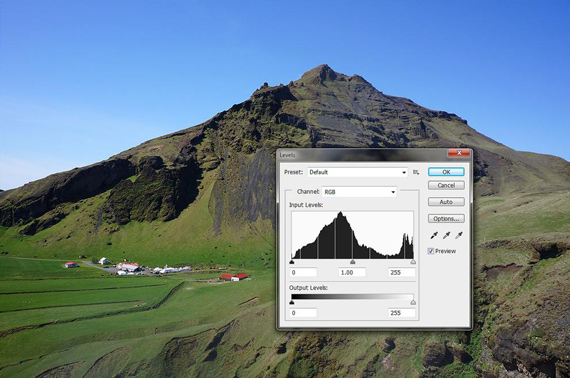



No comments:
Post a Comment